 |
.NET database and distributed computing tools |
BIS Intro | Database Technology | Visual Studio | Distributed Computing | BFC Intro
More About BIS
The Base One Internet Server (BIS) makes building high-performance Windows and web applications easy and fast. With the Internet Server, you can create custom-tailored applications that store and retrieve data from Microsoft, Oracle, IBM, Sybase and MySQL databases located across the Internet or an intranet.
The Internet Server's main purpose is to reply to database requests from Rich Client or Thin Client applications located across the Internet or a local intranet. When you log on with a Rich Client application, you can be accessing a remote database across the Internet with the same Windows application that worked on the database on your LAN or laptop.
In addition, the Internet Server has a COM interface that Thin Client applications (web sites) can use to prevent both multiple logons by the same user and attempts to circumvent logon. Programmers, working with ASP.NET, ASP, Crystal Web Report Server, etc., can employ the Database Session facilities of the Internet Server and Rich Client Architecture to improve web site security without compromising performance.
The Foundation Application and other Rich Client applications make use of the high-efficiency Database Library, which in turn calls on the Internet Server for remote or, optionally, local database access. So, understanding how the Internet Server works is useful to programmers and operations staff who would like, for example, to run Rich Client applications across the Internet to support a web site's database and to administer users.
The Internet Server and the database middleware that support it are the core components needed to build Rich Client applications. Each Internet Server (BIS) consists of an Internet Server Manager and multiple Internet Server Processes. There are two programs: the Internet Server Manager and the Internet Server Process, as shown in the following sample screens.
Internet Server Manager: Listen For Clients Screen
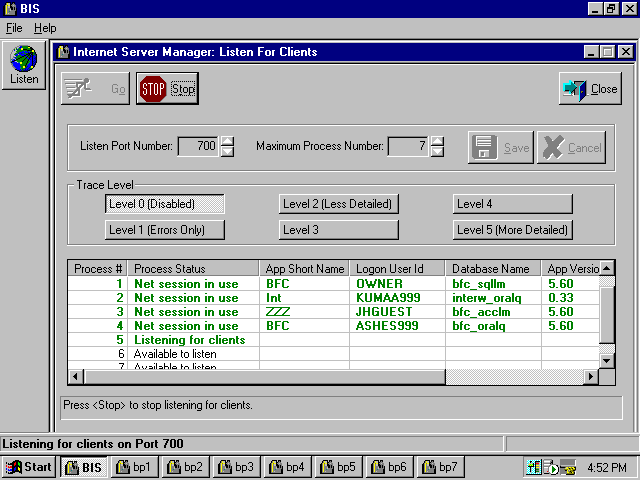
To start listening for users of Rich Client applications, the Internet Server Manager launches multiple Internet Server Processes, each of which handles one end user at a time. The Internet Server takes advantage of the highest reliability, pre-emptive multitasking provided by the Windows operating systems. Database operations coming to the Internet Server Processes from multiple users are handled asynchronously (as opposed to users having to wait "single file" on someone else's long-running query to complete, for example).
Internet Server Process: Listen For Client Screen
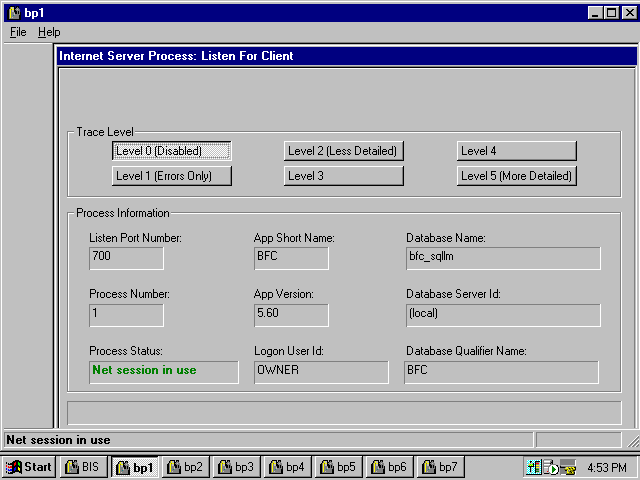
When you press <Go> on the Listen screen of the Internet Server Manager, it automatically launches a set of minimized Internet Server Processes, each of which handles the database requests for a single end user (e.g. client machine or pool of web end users).

BIS Intro | Database Technology | Visual Studio | Distributed Computing | BFC Intro
|
|
|||||||
| Home | Products | Consulting | Case Studies | Order | Contents | Contact | About Us |
|
|
|||||||
|
Copyright © 2012, Base One International Corporation |
|||||||